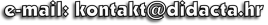| PROGRAMMING SCHOOL | Arduino programs for RoboBUBI interface |
| 1. | LIGHT CONTROL | 7. | TWO LIGHTS CONTROL - TWO MINI-SWITCH | ||||||
| 2. | TWO LIGHTS CONTROL | 8. | PHOTO SENSOR (TRANSISTOR) - DIGITALY (1) | ||||||
| 3. | TWO LIGHTS CONTROL | 9. | PHOTO SENSOR (TRANSISTOR) - ANALOGUE (2) | ||||||
| 4. | THRE LIGHTS CONTROL - TRAFFIC LIGHTS | 10. | IR SENSOR FISCHERTECHNIK - LINE (1) | ||||||
| 5. | DC MOTOR CONTROL | 11. | IR SENSOR FISCHERTECHNIK - LINE (2) | ||||||
| 6. | LIGHT CONTROL- MINI-SWITCH | ||||||||
| LIGHT CONTROL | |||||||||||||||||||||||||||||||||||||||||||||||||||||||||||||||||||||||||||||||||||||||||||||||||||||||||||||||||||||||||||||||||||||||||||||||||||||||||||||||||||||||||||||||||||||||||||||||||||||||||||||||||||||||||||||||||||||||||||||||||||||||||||||||||||||||||||||||||||||||||||||||||||||||||||||||||||||||||||||||||||||||||||||||||||||||||||||||||||||||||||||||||||||||||||||||||||||||||||||||||||||||||||||||||||
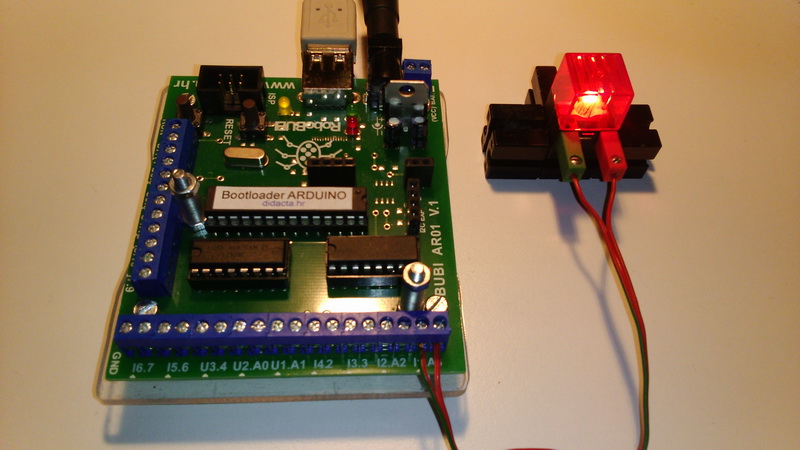 | ||||||
| ||||||
| Arduino001.zip | ||||||
| TWO LIGHTS CONTROL | |||||||||||||||||||||||||||||||||||||||||||||||||||||||||||||||||||||||||||||||||||||||||||||||||||||||||||||||||||||||||||||||||||||||||||||||||||||||||||||||||||||||||||||||||||||||||||||||||||||||||||||||||||||||||||||||||||||||||||||||||||||||||||||||||||||||||||||||||||||||||||||||||||||||||||||||||||||||||||||||||||||||||||||||||||||||||||||||||||||||||||||||||||||||||
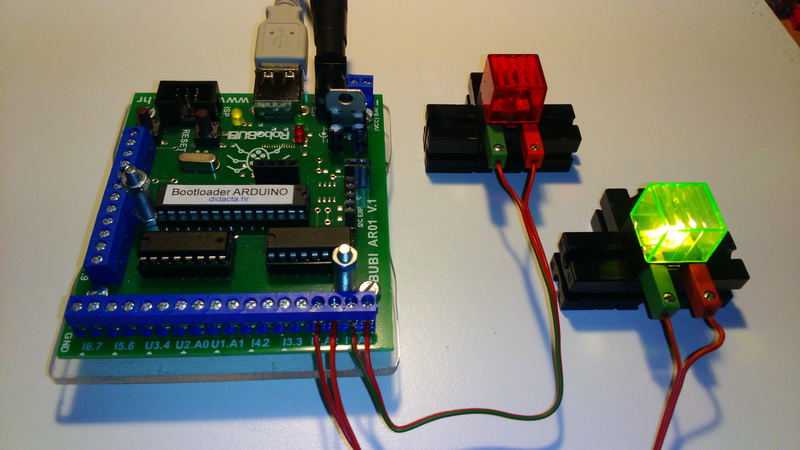 | ||||||
| ||||||
| Arduino002.zip | ||||||
| TWO LIGHTS CONTROL | |||||||||||||||||||||||||||||||||||||||||||||||||||||||||||||||||||||||||||||||||||||||||||||||||||||||||||||||||||||||||||||||||||||||||||||||||||||||||||||||||||||||||||||||||||||||||||||||||||||||||||||||||||||||||||||||||||||||||||||||||||||||||||||||||||||||||||||||||||||||||||||||||||||||||||||||||||||||||||||||||||||||||||||||
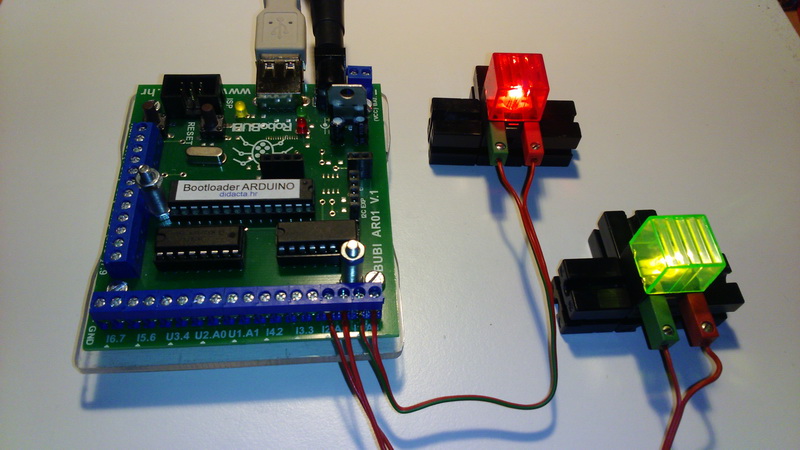 | ||||||
| ||||||
| Arduino003.zip | ||||||
| THRE LIGHTS CONTROL - TRAFFIC LIGHTS | |||||||||||||||||||||||||||||||||||||||||||||||||||||||||||||||||||||||||||||||||||||||||||||||||||||||||||||||||||||||||||||||||||||||||||||||||||||||||||||||||||||||||||||||||||||||||||||||||||||||||||||||||||||||||||||||||||||||||||||||||||||||||||||||||||||||||||||||||||||||||||||||||||||
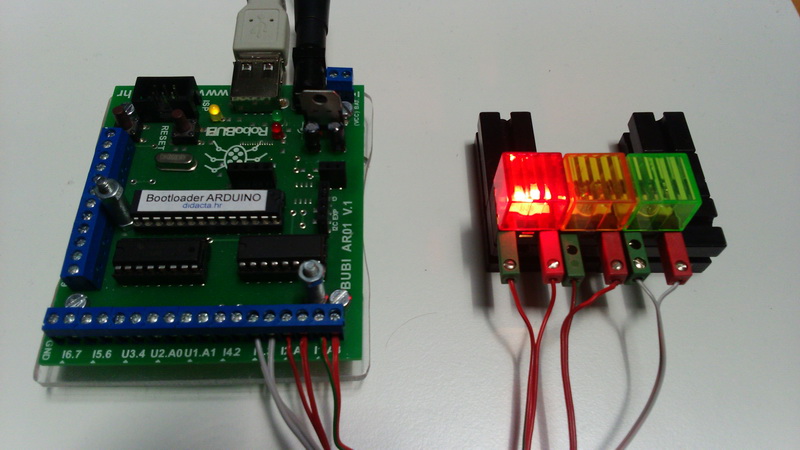 | ||||||
| ||||||
| Arduino004.zip | ||||||
| DC MOTOR CONTROL | |||||||||||||||||||||||||||||||||||||||||||||||||||||||||||||||||||||||||||||||||||||||||||||||||||||||||||||||||||||||||||||||||||||||||||||||||||||||||||||||||||||||||||||||||||||||||||||||||||||||||||||||||||||||||||||||||||||||||||||||||||||||||||
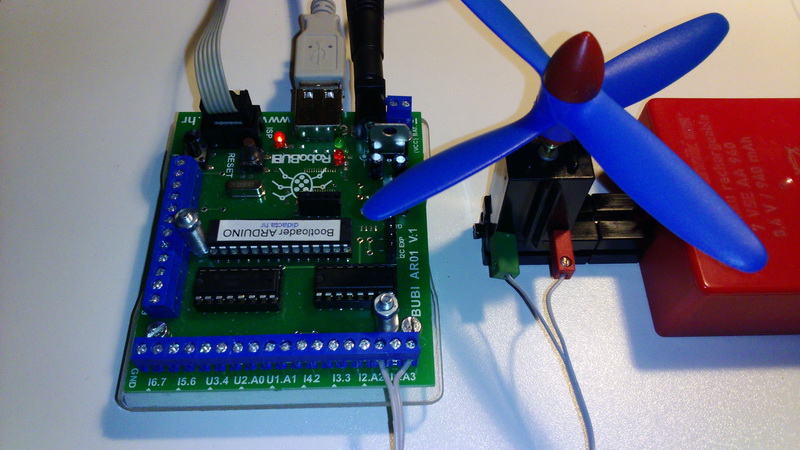 | ||||||
| ||||||
| Arduino005.zip | ||||||
| LIGHT CONTROL- MINI-SWITCH | |||||||||||||||||||||||||||||||||||||||||||||||||||||||||||||||||||||||||||||||||||||||||||||||||||||||||||||||||||||||||||||||||||||||||||||||||||||||||||||||||||||||||||||||||||||||||||||||||||||||||||||||||
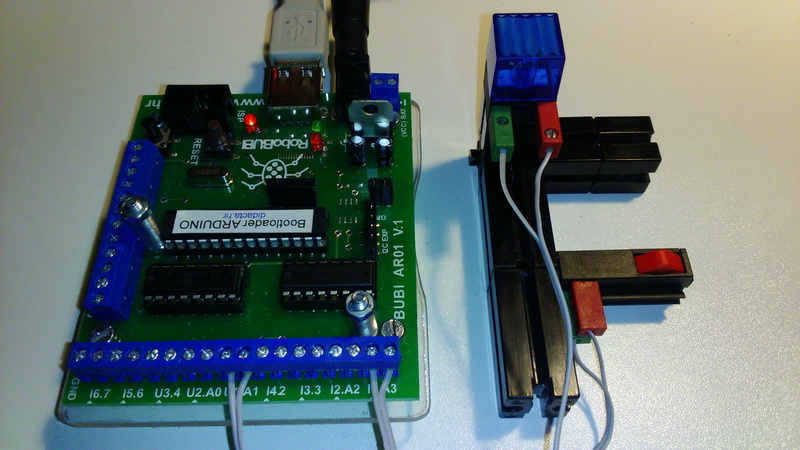 | ||||||
| ||||||
| Arduino006.zip | ||||||
| TWO LIGHTS CONTROL - TWO MINI-SWITCH | |||||||||||||||||||||||||||||||||||||||||||||||||||||||||||||||||||||||||||||||||||||||||||||||||||||||||||||||||||||||||||||||||||||||||||||||||||||||||||||||||||||||
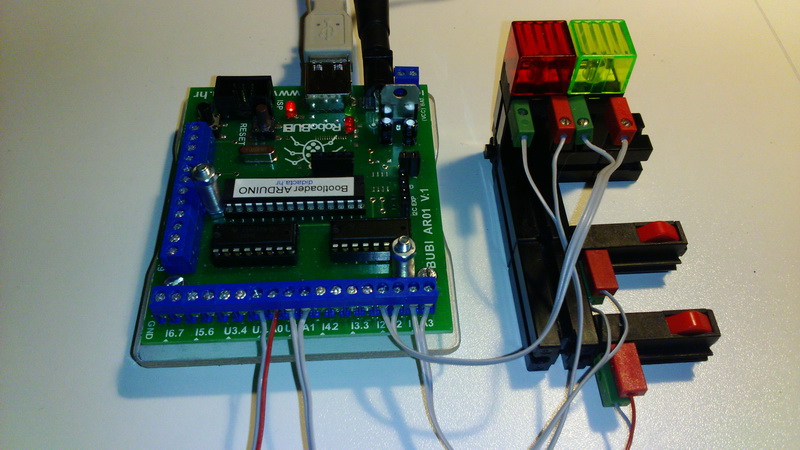 | ||||||
| ||||||
| Arduino007.zip | ||||||
| PHOTO SENSOR (TRANSISTOR) - DIGITALY (1) | |||||||||||||||||||||||||||||||||||||||||||||||||||||||||||||||||||||||||||||||||||||||||||||||||||||||||||||||||||||||||||||
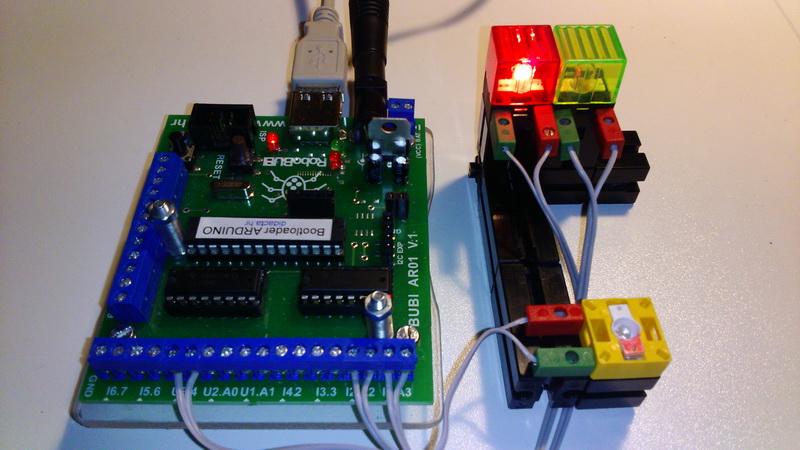 | ||||||
| ||||||
| Arduino008.zip | ||||||
| PHOTO SENSOR (TRANSISTOR) - ANALOGUE (2) | |||||||||||||||||||||||||||||||||||||||||||||||||||||||||||||||||||||||||||||||||||
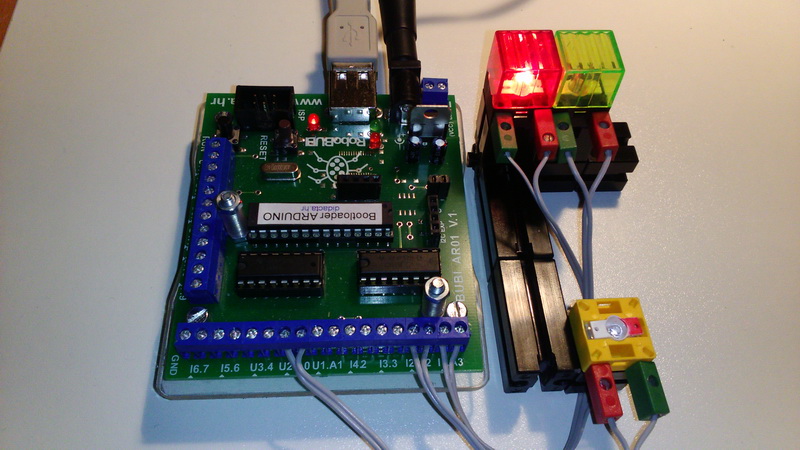 | ||||||
| ||||||
| Arduino009.zip | ||||||
| IR SENSOR FISCHERTECHNIK - LINE (1) | |||||||||||||||||||||||||||||||||||||||||
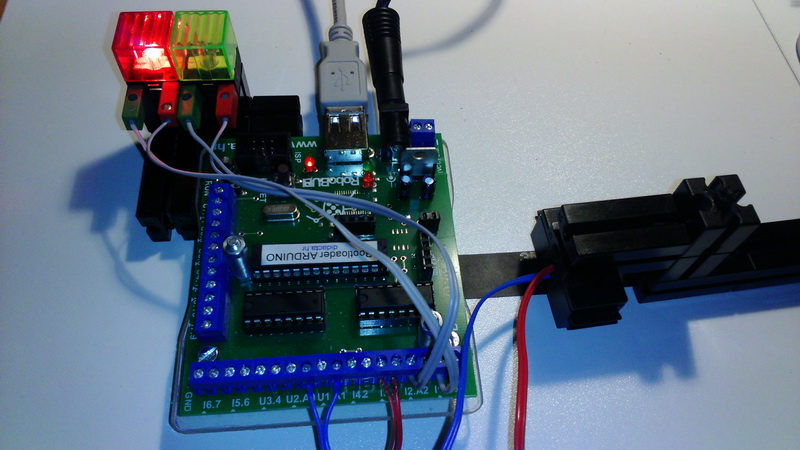 | ||||||
| ||||||
| Arduino010.zip | ||||||
| IR SENSOR FISCHERTECHNIK - LINE (2) | ||||||
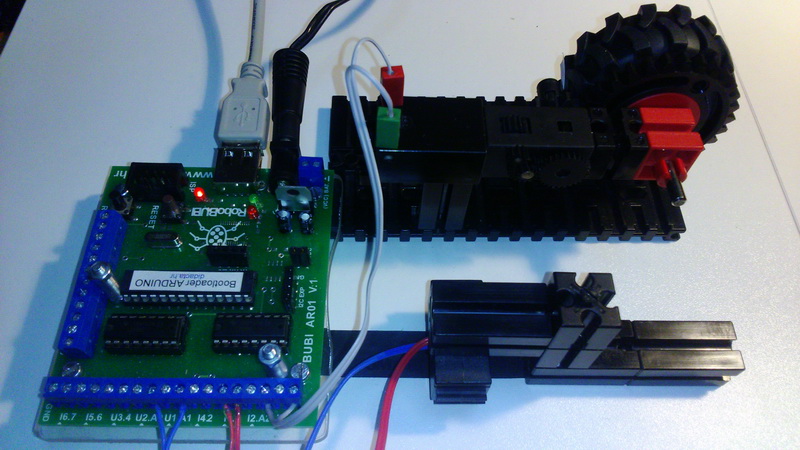 | ||||||
| ||||||
| Arduino011.zip | ||||||